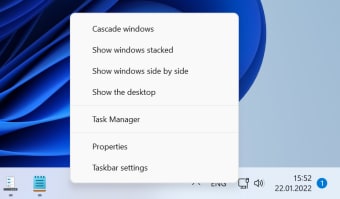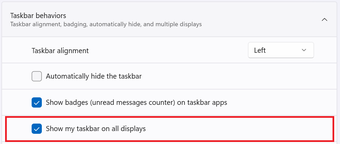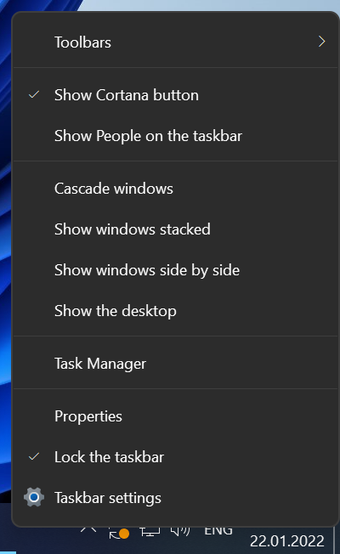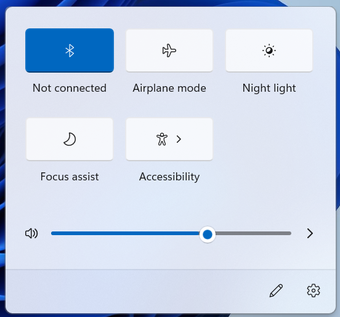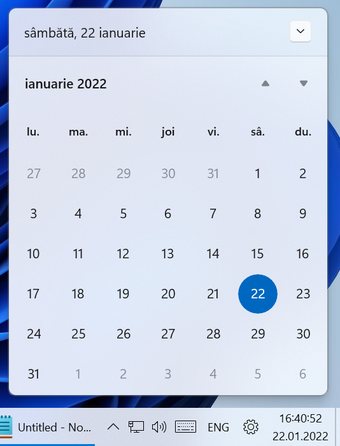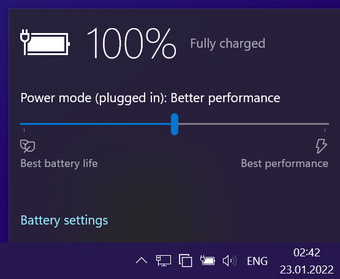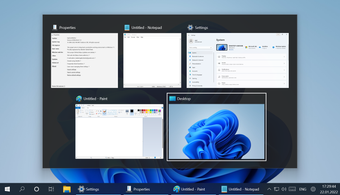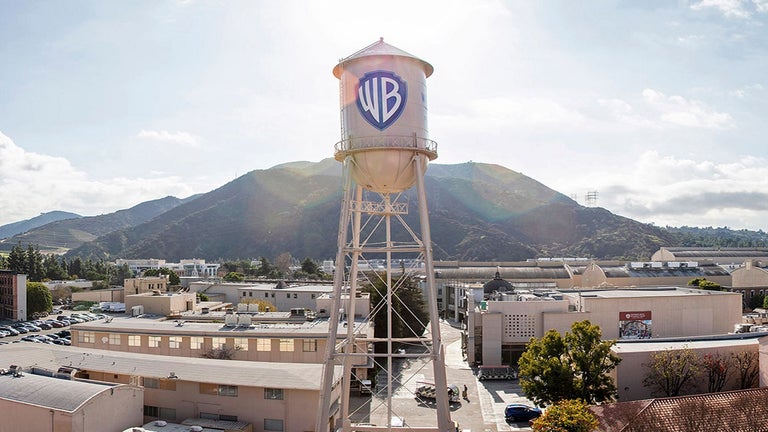Improve Windows OS environment
ExplorerPatcher is a free and open-source Windows desktop utility that brings back the functionalities of Windows 10 on a Windows 11 operating system. This includes classic features mostly from the menus and taskbar with labels support, small icons. A wide range of customizations are also accessible.
Aiming to enhance your computer environment, you have the liberty to tailor your PC to your liking and convenience. Keep in mind though that ExplorerPatcher works more as a DLL file to retrieve your favorite Windows functions rather than running as a simple application.
How do I install ExplorerPatcher?
ExplorerPatcher will require installation to make use of its services. Before proceeding to run the installer, you have to place it first in the main folder of your Windows 11 system. This way the added functionality will be activated along with the current ones, expanding further your computer’s abilities. It includes the restoration of the original Windows 10 taskbar that many loved for its tons of handy options.
During the installment process, an internet connection must be secured. Afterward, a restart will be prompted to see the changes. Once done, a familiar Windows 10 interface will greet you. If you want to modify it to your liking, you can freely do so simply through a taskbar right-click and select ‘Properties’ thereafter. From here, you can opt to disable Windows 11 context menu and command bar in File Explorer.
On top of that, you can pick which action to perform when left and/or right-click the network icon. Deactivating the Windows Search altogether and reverting the Windows 7 search box instead can be possibly done as well. Even the immersive menus and utilization of mitigations can optionally be shut down. The only downside though is that pinning of shortcuts is not supported by the patcher package.
Expand Windows desktop features
If you're missing Windows 10’s elegant tools then, ExplorerPatcher will be a great keep for you. It's a powerful utility that retrieves the nostalgic interface along with its user-friendly functions. However, using this doesn’t mean you have to discard the Windows 11 capabilities that you also like, rather it provides you the capacity to use both of the Windows version’s elements depending on whichever will suit your current need.